RandomAccessFile类 图片看不了?点击切换HTTP 返回上层
RandomAccessFile 类创建的流与前面的输入、输出流不同。RandomAccessFile 类既不是输入流类 InputStream 的子类,也不是输出流类 OutputStream 的子类。
RandomAccessFile 类创建的对象为一个流。RandomAccessFile 流的指向既可以作源,也可以作为目的地。当想对一个文件进行读/写操作时,可以创建一个指向该文件的 RandomAccessFile 流,这样既可以通过这个流读取文件的数据,也可以通过这个流在文件中写入数据。
RandomAccessFile 类的两个构造方法如下。
RandomAccessFile 流对文件的读/写方式比前面学过的釆用顺序读/写方式的文件输入、输出流更为灵活。例如,RandomAccessFile 类中有一个方法 seek(long a),该方法可以用来移动 RandomAccessFile 流在文件中的读/写位置,其中参数 a 确定读/写位置,即距离文件开 头的字节数目。另外,RandomAccessFile 流还可以调用 getFilePointer() 方法获取当前流在文件中的读/写位置。
RandomAccessFile 类的常用方法如下。
【例1】网络创作小说已成为当下流行的趋势,有许多作者共同创建一部小说。当 A 写完一篇文章之后,B 在 A 创作的基础上继续写作。在服务器的某个目录下有 4 部小说,在小说的内容页面 9-8.jsp 选择一部小说的名字,然后链接到 continueWrite.jsp 页面。
continueWrite.jsp 页面显示了小说已有的内容,用户可以在该页写作并提交给 continue.jsp 页面。continue.jsp 页面负责将续写的内容存入文件。将 continue.jsp 页面的 isThreadSafe 属性值设置为 false,使得该页面同一时刻只能响应一个用户的请求,其他用户须排队等待。
9-8.jsp 的代码如下:
continueWrite.jsp 的代码如下:
continue.jsp 的代码如下:
9-8.jsp、continueWrite.jsp、continue.jsp 页面的运行效果如图 1 所示。
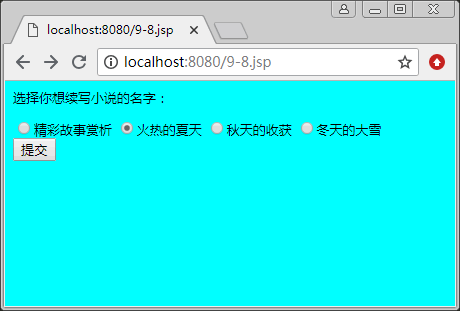
a) 9-8.jsp 的运行效果
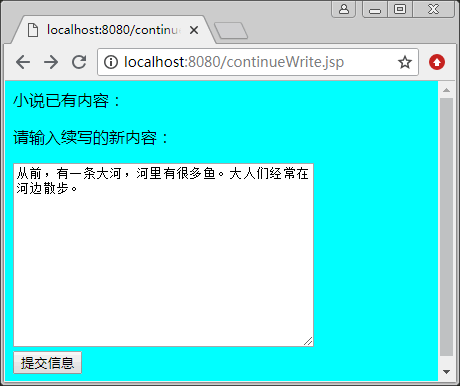
b) continueWrite.jsp 的运行效果
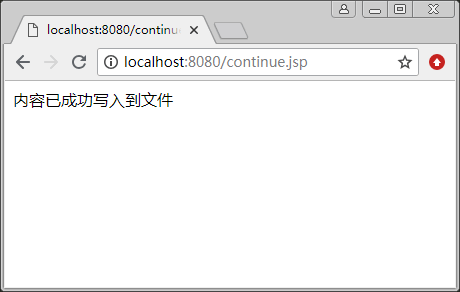
c) continue.jsp 的运行效果
RandomAccessFile 类创建的对象为一个流。RandomAccessFile 流的指向既可以作源,也可以作为目的地。当想对一个文件进行读/写操作时,可以创建一个指向该文件的 RandomAccessFile 流,这样既可以通过这个流读取文件的数据,也可以通过这个流在文件中写入数据。
RandomAccessFile 类的两个构造方法如下。
- RandomAccessFile(String name?String mode):参数 name 用来确定一个文件名,给出创建的流源(也是流的目的地)。参数 mode 取“r”(只读)或“rw”(可读/写),决定创建的流对文件的访问权利。
- RandomAccessFile(File file?String mode):参数 file 是一个 File 对象,给出创建的流的源(也是流的目的地)。参数 mode 取“r”(只读)或“rw”(可读/写),决定创建的流对文件的访问权利。创建对象时应捕获 IOException 异常。
RandomAccessFile 流对文件的读/写方式比前面学过的釆用顺序读/写方式的文件输入、输出流更为灵活。例如,RandomAccessFile 类中有一个方法 seek(long a),该方法可以用来移动 RandomAccessFile 流在文件中的读/写位置,其中参数 a 确定读/写位置,即距离文件开 头的字节数目。另外,RandomAccessFile 流还可以调用 getFilePointer() 方法获取当前流在文件中的读/写位置。
RandomAccessFile 类的常用方法如下。
- getFilePointer():获取当前流在文件中的读/写位置。
- length():获取文件的长度。
- readByte():从文件中读取一个字节。
- readDouble():从文件中读取一个双精度浮点值(8 个字节)。
- readlnt():从文件中读取一个 int 值(4 个字节)。
- readLine():从文件中读取一个文本行。
- readUTF():从文件中读取一个 UTF 字符串。
- seek(long a):定位当前流在文件中的读/写位置。
- write(byte b[]):写 b。length 个字节文件。
- writeDouble(double v):向文件写入一个双精度浮点值。
- writelnt(int v):向文件写入一个 int 值。
- writeUTF(String s):写入一个 UTF 字符串。
【例1】网络创作小说已成为当下流行的趋势,有许多作者共同创建一部小说。当 A 写完一篇文章之后,B 在 A 创作的基础上继续写作。在服务器的某个目录下有 4 部小说,在小说的内容页面 9-8.jsp 选择一部小说的名字,然后链接到 continueWrite.jsp 页面。
continueWrite.jsp 页面显示了小说已有的内容,用户可以在该页写作并提交给 continue.jsp 页面。continue.jsp 页面负责将续写的内容存入文件。将 continue.jsp 页面的 isThreadSafe 属性值设置为 false,使得该页面同一时刻只能响应一个用户的请求,其他用户须排队等待。
9-8.jsp 的代码如下:
1 2 3 4 5 6 7 8 9 10 11 12 13 14 15 16 17 18 19 20 | <%@page contentType="text/html;charset=utf-8"%><%@page import="java.io.*"%><html><body bgcolor=cyan><font size=2><% String str=response.encodeURL("continueWrite.jsp");%><P>选择你想续写小说的名字:<form action="<%=str%>" method=post name=form><input type="radio" name="R" value="spring.doc">精彩故事赏析<input type="radio" name="R" value="summer.doc">火热的夏天<input type="radio" name="R" value="autumn.doc">秋天的收获<input type="radio" name="R" value="winter.doc">冬天的大雪<br><input type=submit name="g" value="提交"></form></font></body></html> |
continueWrite.jsp 的代码如下:
1 2 3 4 5 6 7 8 9 10 11 12 13 14 15 16 17 18 19 20 21 22 23 24 25 26 27 28 29 30 31 32 33 34 35 36 37 38 39 40 41 42 43 44 45 46 | <%@page contentType="text/html;charset=utf-8"%><%@page import="java.io.*"%><%@page info="story"%><html><body bgcolor=cyan><P>小说已有内容:<Font size=2 Color=Navy><% String str=response.encodeURL("continue.jsp");%><%--获取用户提交的小说的名字--%><% String name=(String)request.getParameter("R"); if(name==null) name=" "; byte c[]=name.getBytes("utf-8"); name=new String(c); session.setAttribute("name",name); String dir=getServletInfo(); File storyFileDir=new File(dir); storyFileDir.mkdir(); File f=new File(storyFileDir,name); //列出小说的内容 try { RandomAccessFile file=new RandomAccessFile(f,"r"); String temp=null; while((temp=file.readUTF())!=null) { byte d[]=temp.getBytes("utf-8"); temp=new String(d); out.print("<br>"+temp); } file.close(); } catch(IOException e){}%></font><P>请输入续写的新内容:<form action="<%=str%>" method=post name=form><textArea name="messages" rows="12" cols=40 wrap="physical"></textArea><br><input type="submit" value ="提交信息" name ="Submit"></form></body></html> |
continue.jsp 的代码如下:
1 2 3 4 5 6 7 8 9 10 11 12 13 14 15 16 17 18 19 20 21 22 23 24 25 26 27 28 29 30 31 32 33 34 35 36 37 38 39 40 41 | <%@page contentType="text/html;charset=utf-8"%><%@page isThreadSafe="false"%><%@page import="java.io.*"%><%@page info="story"%><html><body><%! String writeContent(File f,String s) { try { RandomAccessFile out=new RandomAccessFile(f,"rw"); out.seek(out.length()); //定位到文件的末尾 out.writeUTF(s); out.close(); return "内容已成功写入到文件"; } catch(IOException e) { return "不能写入到文件"; } }%><%--获取用户提交的小说的名字--%><% String name=(String)session.getAttribute("name"); byte c[]=name.getBytes("utf-8"); name=new String(c); //获取用户续写的内容 String content=(String)request.getParameter("messages"); if(content==null) content=" "; String dir=getServletInfo(); File storyFileDir=new File(dir); storyFileDir.mkdir(); File f=new File(storyFileDir,name); String message=writeContent(f,content); out.print(message);%></body></html> |
9-8.jsp、continueWrite.jsp、continue.jsp 页面的运行效果如图 1 所示。
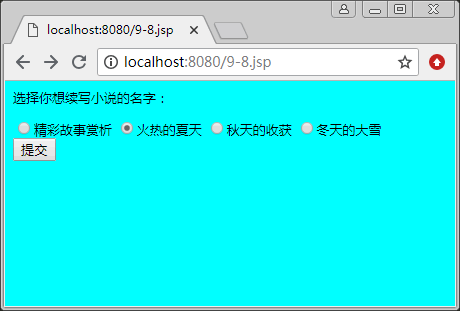
a) 9-8.jsp 的运行效果
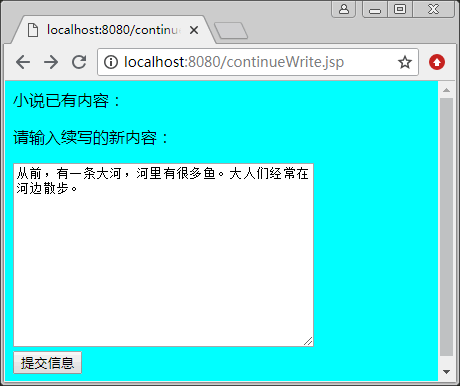
b) continueWrite.jsp 的运行效果
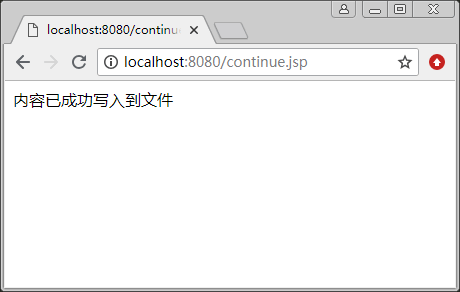
c) continue.jsp 的运行效果
图1 运行效果
