OGNL表达式%、#和$用法详解(附带实例) 图片看不了?点击切换HTTP 返回上层
在实际开发过程中,OGNL 表达式要结合 struts2 的标签使用,主要就是
1)访问非根对象的属性。如访问 OGNL 上下文和 Action 上下文。由于 Struts2 中值栈被视为根对象,所以访问其他非根对象时,需要加
2)用于过滤和投影集合。如 books.{?#this.price>25}。
3)构造 Map。如 #{key1:value1,key2:value2},这种方式常用于给 radio 或 select、checkbox 等标签赋值。如果要在页面中取一个 Map 的值可以如下书写:<s:property value="#myMap['key']"/>。
为了让读者更好地理解和掌握 OGNL,下面通过一个案例演示 OGNL 的使用。
上述代码中,首先声明了 Person 对象,并实现了它的 getter 和 setter 方法。然后在测试方法 ognlTest() 中,首先获得了 ActionContext 实例,然后通过 ActionContext 的实例分别向 Application、Session 和 Request 中存入相应信息,最后创建了 Person 对象,并向 Person 对象中添加了三个人员信息。
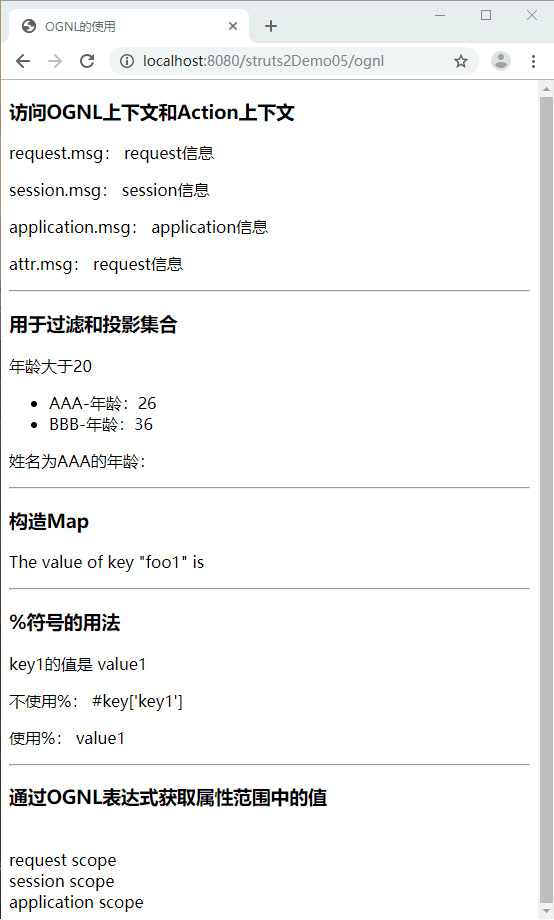
图 1 OGNL的使用
从图 1 中可以看出,使用 OGNL 表达式已经成功获取了所需要的信息。OGNL 表达式简单、易懂、功能强大,读者可以访问其官方网站获取更多相关资料。
%、#和$三个符号的使用。由于$被广泛应用于 EL 中,所以本小节将重点介绍%和#的用法。1. # 符号
在 Struts2 框架中,#符号有三种用途,分别如下:1)访问非根对象的属性。如访问 OGNL 上下文和 Action 上下文。由于 Struts2 中值栈被视为根对象,所以访问其他非根对象时,需要加
#前缀。#相当于 ActionContext.getContext()。例如‘#session.user’表达式相当于 ActionContext.getContext().getSession().getAttribute("user"),‘#request.userName’表达式相当于 request.getAttribute("userName")。2)用于过滤和投影集合。如 books.{?#this.price>25}。
3)构造 Map。如 #{key1:value1,key2:value2},这种方式常用于给 radio 或 select、checkbox 等标签赋值。如果要在页面中取一个 Map 的值可以如下书写:<s:property value="#myMap['key']"/>。
2. % 符号
%是在标签的属性值被理解为字符串类型时,告诉执行环境‘%{}’中的是 OGNL 表达式,并计算 OGNL 表达式的值。3. $ 符号
$符号主要用于在 Struts2 配置文件中引入 OGNL 表达式。例如下面的配置所示:
1 2 3 4 5 | <action name="userAction_*" class="userAction" method="{1}"> <result name="add" type="redirect"> userAction_findById?userId=${User.userId} </result></action> |
1. 创建项目
在 MyEclipse 中创建一个名称为 struts2Demo05 的 Web 项目,并引入 Struts2 所需 JAR 包,然后添加上过滤器信息。2. 创建实体类
在项目的 src 目录下创建一个名称为 com.mengma.ognl 的包,在包中新建一个名称为 Person 的类,该类中包含 name、age 和 birthday 三个属性以及其 getter 和 setter 方法,如下所示。1 2 3 4 5 6 7 8 9 10 11 12 13 14 15 16 17 18 19 20 21 22 23 24 25 26 27 28 29 30 31 32 33 | package com.mengma.ognl;import java.util.Date;public class Person { private String name; private int age; private Date birthday; public String getName() { return name; } public void setName(String name) { this.name = name; } public int getAge() { return age; } public void setAge(int age) { this.age = age; } public Date getBirthday() { return birthday; } public void setBirthday(Date birthday) { this.birthday = birthday; }} |
3. 创建 Action
在 com.mengma.ognl 包中创建一个名称为 OgnlAction 的 Action 类,编辑后如下所示。1 2 3 4 5 6 7 8 9 10 11 12 13 14 15 16 17 18 19 20 21 22 23 24 25 26 27 28 29 30 31 32 33 34 35 36 37 38 39 40 41 42 43 44 45 46 47 48 49 50 51 52 53 54 55 56 | package com.mengma.ognl;import java.util.Date;import java.util.LinkedList;import java.util.List;import javax.servlet.http.HttpServletRequest;import org.apache.struts2.ServletActionContext;import com.opensymphony.xwork2.ActionContext;import com.opensymphony.xwork2.ActionSupport;public class OgnlAction extends ActionSupport { private List<Person> persons; // 声明Person对象 public List<Person> getPersons() { return persons; } public void setPersons(List<Person> persons) { this.persons = persons; } // 测试方法 public String ognlTest() throws Exception { // 获得ActionContext实例 ActionContext ctx = ActionContext.getContext(); ctx.getApplication().put("msg", "application信息"); // 存入application中 ctx.getSession().put("msg", "session信息"); // 保存session HttpServletRequest request = ServletActionContext.getRequest(); // 保存到request request.setAttribute("msg", "request信息"); persons = new LinkedList<Person>(); Person person1 = new Person(); person1.setName("AAA"); person1.setAge(26); person1.setBirthday(new Date()); persons.add(person1); Person person2 = new Person(); person2.setName("BBB"); person2.setAge(36); person2.setBirthday(new Date()); persons.add(person2); Person person3 = new Person(); person3.setName("CCC"); person3.setAge(16); person3.setBirthday(new Date()); persons.add(person3); return SUCCESS; }} |
4. 创建配置文件
在项目的 src 目录下创建配置文件 struts.xml,并配置 Action 的信息。编辑后如下所示。1 2 3 4 5 6 7 8 9 10 11 | <?xml version="1.0" encoding="UTF-8"?><!DOCTYPE struts PUBLIC "-//Apache Software Foundation//DTD Struts Configuration 2.3//EN" "http://struts.apache.org/dtds/struts-2.3.dtd"><struts><package name="struts2" namespace="/" extends="struts-default"> <action name="ognl" class="com.mengma.ognl.OgnlAction" method="ognlTest"> <result>/ognl.jsp</result> </action></package></struts> |
5. 创建显示页面文件
在项目的 WebContent 目录下创建一个名称为 ognl.jsp 的文件,编辑代码后如下所示。1 2 3 4 5 6 7 8 9 10 11 12 13 14 15 16 17 18 19 20 21 22 23 24 25 26 27 28 29 30 31 32 33 34 35 36 37 38 39 40 41 42 43 44 45 46 47 48 49 50 51 52 53 54 55 56 57 58 59 60 61 62 63 64 65 66 67 68 69 70 71 72 73 74 75 76 77 78 79 80 81 | <%@ page language="java" contentType="text/html; charset=UTF-8" pageEncoding="UTF-8"%><%@taglib prefix="s" uri="/struts-tags"%><!DOCTYPE html PUBLIC "-//W3C//DTD HTML 4.01 Transitional//EN" "http://www.w3.org/TR/html4/loose.dtd"><html><head><meta http-equiv="Content-Type" content="text/html; charset=UTF-8"><title>OGNL的使用</title></head><body> <h3>访问OGNL上下文和Action上下文</h3> <!-- 使用OGNL访问属性值 --> <p> request.msg: <s:property value="#request.msg" /> </p> <p> session.msg: <s:property value="#session.msg" /> </p> <p> application.msg: <s:property value="#application.msg" /> </p> <p> attr.msg: <s:property value="#attr.msg" /> </p> <hr /> <h3>用于过滤和投影集合</h3> <p>年龄大于20</p> <ul> <!-- 判断年龄 --> <s:iterator value="persons.{?#this.age>20}"> <li><s:property value="name" />-年龄:<s:property value="age" /> </li> </s:iterator> </ul> <p> 姓名为AAA的年龄: <s:property value="persons.{?#this.name=='AAA'}.{age}{0}" /> </p> <hr /> <h3>构造Map</h3> <s:set name="foobar" value="#{'foo1':'bar1','foo2':'bar2'}" /> <p> The value of key "foo1" is <s:property value="#foobar[foo1]" /> </p> <hr /> <h3>%符号的用法</h3> <s:set name="key" value="#{'key1':'value1','key2':'value2'}" /> <p> key1的值是 <s:property value="#key['key1']" /> </p> <p> 不使用%: <s:url value="#key['key1']" /> </p> <p> 使用%: <s:url value="%{#key['key1']}" /> </p> <hr /> <% request.setAttribute("req", "request scope"); request.getSession().setAttribute("sess", "session scope"); request.getSession().getServletContext() .setAttribute("app", "application scope"); %> <h3>通过OGNL表达式获取属性范围中的值</h3> <br /> <s:property value="#request.req" /> <br /> <s:property value="#session.sess" /> <br /> <s:property value="#application.app" /> <br /></body></html> |
6. 运行项目并查看结果
启动服务器后,在浏览器的地址栏中输入地址 http://localhost:8080/struts2Demo05/ognl,浏览器的显示结果如图 1 所示。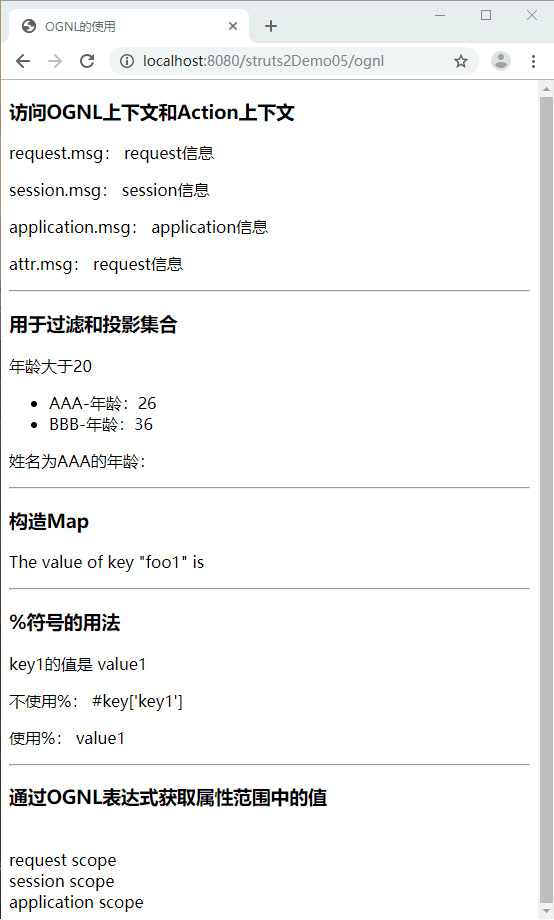
图 1 OGNL的使用
从图 1 中可以看出,使用 OGNL 表达式已经成功获取了所需要的信息。OGNL 表达式简单、易懂、功能强大,读者可以访问其官方网站获取更多相关资料。
